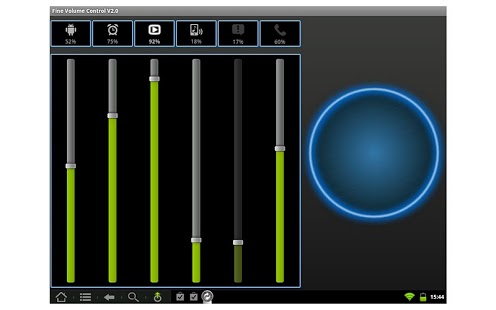Fine Volume Control V2 (Trial) 2.1.5
Free Version
Publisher Description
This is a 7-day time-limited but fully featured trial. ***The app is not fully compatible with all phones, please verify that all desired functions work correctly before purchasing.***
Fine Volume Control 2.0 gives the ability to change volume in 1% increments and adds an optional replacement for the standard on-screen volume dialog which includes a dial to help adjust the volume when not in-app. It also allows access to lower volume levels.
If you can never find the perfect volume level or you want to go below 1 bar of volume, then this app is a must-have.
Features:
• 100 volume stages instead of 15 (excludes in-call volume)
• Lower volume than any other app allows (below the regular 1-bar)
• System volume dialog replacement - change volume with the dial when not in the app (similar to Ice Cream Sandwich/ICS style volume popup)
• 4 Volume profiles/presets
• More precise volume control
• Option to disable overlay when in certain apps (e.g. games or alarm clock)
• Choose any interface colour
• Fully customisable volume dial size and sensitivity
• Works with headphones
• Launcher icon to bring up the dial overlay (for devices which do not automatically show it when changing volume)
FAQ
Why does Fine volume control report a different volume level than other apps do?
Our app allows you to access a larger range of volume levels than the default Android system allows (and reports volume in respect to the wider range). It varies between devices, but the standard volume levels are not evenly distributed over the available range. E.g. 1/15 media volume may correspond to 30% of the actual possible volume range.
Why is the app running in the background?
The service is used to display the overlay (when you press the volume keys), it uses very little memory and almost no CPU time. if you disable the overlay option the service will stop and you can continue just using the main app.
Can the volume go any lower?
Yes! Under Advanced Preferences, select Volume Level and then select a lower setting.
Volume jumping/Incorrect profile values being loaded
Under advanced preferences, select "Volume accuracy fix". If this does not help, use the "Do not modify API volume" option.
Beware this has some side-effects: When you modify the volume using this app, other apps will be unaware of the change and will think the volume is at a different level. This may cause un-expected jumps if you use other volume control apps or the hardware buttons.
E.g. set media volume to 1/15 using another app, then set to 60% using fine volume control; the other app will still think the volume is at 1/15.
*** CAUTION ***
There is a bug that affects some devices/ROMs and causes the volume to briefly jump to a high value when you change the volume. Unknown cause and no fix available.
**This app does not work 100% on all phones and is not guaranteed to function on future Android versions or upgrades.**
Please note: This app does not work with FM Radio apps (Internet radio apps do work).
Contact us: opotechdev@gmail.com
http://www.twitter.com/opotech
About Fine Volume Control V2 (Trial)
Fine Volume Control V2 (Trial) is a free app for Android published in the Audio File Players list of apps, part of Audio & Multimedia.
The company that develops Fine Volume Control V2 (Trial) is Opotech. The latest version released by its developer is 2.1.5. This app was rated by 1 users of our site and has an average rating of 4.0.
To install Fine Volume Control V2 (Trial) on your Android device, just click the green Continue To App button above to start the installation process. The app is listed on our website since 2013-11-22 and was downloaded 6 times. We have already checked if the download link is safe, however for your own protection we recommend that you scan the downloaded app with your antivirus. Your antivirus may detect the Fine Volume Control V2 (Trial) as malware as malware if the download link to opotech.finevolumev2 is broken.
How to install Fine Volume Control V2 (Trial) on your Android device:
- Click on the Continue To App button on our website. This will redirect you to Google Play.
- Once the Fine Volume Control V2 (Trial) is shown in the Google Play listing of your Android device, you can start its download and installation. Tap on the Install button located below the search bar and to the right of the app icon.
- A pop-up window with the permissions required by Fine Volume Control V2 (Trial) will be shown. Click on Accept to continue the process.
- Fine Volume Control V2 (Trial) will be downloaded onto your device, displaying a progress. Once the download completes, the installation will start and you'll get a notification after the installation is finished.